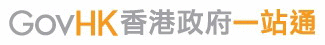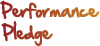| 1. |
Data File preparation |
|
|
|
Tools available for preparation of IR56 Form data file |
|
(a) |
Direct Keying |
|
(b) |
IR56 Forms Preparation Tool |
|
(c) |
IRD IR56B Software (Version 4.1 or above) [replaced by IR56 Forms Preparation Tool] |
|
(d) |
Self-Developed Software pre-approved by IRD |
|
|
To know more about the tools for preparation of IR56 Form data file, please click
here
.
|
|
|
| 2. |
Get ready for submission of Employer's Return/Notification electronically |
|
|
|
Steps for electronic submission of Employer’s Return/Notification |
|
2.1 |
Prepare IR56 Form data file |
|
2.2 |
Attach the IR56 Form data file to system |
|
2.3 |
Check CONTROL LIST generated by system |
|
2.4 |
Complete the Employer’s Return/Notification |
|
|
| 3. |
Submission |
|
|
|
You may choose to submit the Employer’s Return/Notification by |
|
(a) |
ONLINE mode or |
|
(b) |
MIXED mode |
|
|
|
To know more about the modes of electronic submission of Employer’s Return/Notification for data file preparation, please click
here
.
|
|
|
| 4. |
Personal Information Collection Statement |
|
|
|
It is obligatory for you to supply the personal data as required by this return. Breach of the statutory requirement may render you liable to penalty or other actions as provided under the Ordinances administered by the Department. Moreover, if you fail to supply the required information, your application/request/notification will not be accepted for processing. The Department will use the information provided by you for the purposes of the Ordinances administered by it and may disclose/transfer any or all of such information to any other parties provided that the disclosure/transfer is authorized or permitted by law. Except where there is an exemption provided under the Personal Data (Privacy) Ordinance, you have the right to request access to and correction of your personal data. You should send such request in writing to the Assessor at GPO Box 132, Hong Kong and quote your file number in this Department. |
|