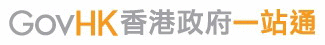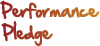|
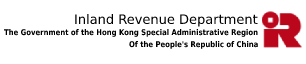 |
Filing of Employer's Return / Notification |
|
| Step 2 - Select Service |
| Please select |
| Data Preparation |
| Direct Keying (For preparation of Employer's Return (BIR56A), IR6036B and up to 30 sets of IR56B/E/F/G/M) | |||
| - MUST BE submitted by an "Authorized Signer" who is an eTAX account holder(Note 1 and 3). | |||
| IMPORTANT NOTICE Employers are requested to note that the Employer's Return e-Filing Services will undergo enhancement. After the enhancement, eTAX will cease to support preparation and submission of IR56 Form data files by "Direct Keying". Employers wish to submit IR56 Forms data file prepared by "Direct Keying" via eTAX should complete the submission on or before 15 July 2025. Otherwise, they will need to prepare the IR56 Forms data file by other means AGAIN for online submission. | |||
| Prepare and Submit NOW | ||
| Prepare NOW and Submit LATER (Note 2) | ||
| IR56 Forms Preparation Tool (For preparation up to 2000 IR56B/F Forms only) | |
| The IR56 Forms Preparation Tool is not required to log in eTAX account. The eTAX account will be logged out after entering it. | |
| Submission |
| Online Mode [You must be an "Authorized Signer" with eTAX account (Note 1 and 3)] | ||
| For Data File Prepared by Direct Keying (For BIR56A, IR6036B and IR56 Forms) | |||
| For Data File Prepared by | |||
| - IR56 Forms Preparation Tool (For IR56B/F only) | |||
| - IRD IR56B Software (For IR56B only) | |||
| - Pre-approved Self-developed Software (For IR56B/F only) | |||
| Mixed Mode ["Non-Authorized Signer" / "Non-eTAX account holder" can upload the data file via such mode (Note 4).] | |||
| For Data File Prepared by | |||
| - IR56 Forms Preparation Tool (For IR56B/F only) | |||
| - IRD IR56B Software (For IR56B only) | |||
| - Pre-approved Self-developed Software (For IR56B/F only) | |||
| NOTES: | |||
| 1. | Employer's Return/Notification must be signed by an "Authorized Signer". An "Authorized Signer" must be holding of one of the following capacities: | ||
| - | Director, Company Secretary, Manager, Investment Manager (only applicable to a corporation that is an open-ended fund company), Provisional Liquidator or Liquidator of the corporation | ||
| - | Proprietor for the sole proprietorship business | ||
| - | Precedent Partner of the partnership business | ||
| - | Principal Officer of a body of persons | ||
| 2. | When keying in the data, you are not required to login an eTAX account. After completion, an "Authorized Signer" can use the "Submission" service and choose "Online Mode" to submit the file. | ||
| 3. | If you as the "Authorized Signer" wish to sign and submit the Employer's Return / Notification using "iAM Smart", your "iAM Smart" account must have digital signing function. | ||
| 4. | To complete the whole submission process, you have to pass the cover page of Control List (printed after uploading a data file via the Mixed Mode) to an "Authorized Signer" (Note 1) for signature. The signed cover page (with QR code) of the paper Control List, together with the signed paper Employer's Return (BIR56A), if applicable, should then be sent back to our Department. | ||