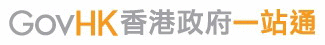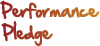Filing of Employer's Return / Notification |
|
| Step 1 - Read Important Notes | |
| 3. | Knowing the modes of electronic submission of Employer’s Return/Notification |
| The major differences of the two modes of submission are: | |
| Modes of submission | ONLINE | MIXED | |
|---|---|---|---|
| (a) | Type of IR56 Form | IR56B/E/F/G/M (Direct Keying) IR56B/F (Upload) | IR56B/F (Upload) |
| (b) | Data file prepared by | (i) Direct Keying (ii) IR56 Forms Preparation Tool (iii) IRD IR56B Software (Version 4.1 or above) (iv) Pre-approved Self-Developed Software | (i) IR56 Forms Preparation Tool (ii) IRD IR56B Software (Version 4.1 or above) (iii) Pre-approved Self-Developed Software |
| (c) | Maximum number of IR56 Forms records per data file | 30 (Direct Keying) 5000 (Upload) | 5000 (Upload) |
| (d) | Uploading of IR56 Form data file to system - use of eTAX Account (Note 3) | Required | Not required |
| (e) | Printing out the Control List of data file for submission | Not required | Required |
| (f) | Completion of Employer’s Return (BIR56A)/ Notification (IR6036B) | Online | On paper (BIR56A only) |
| (g) | Signing the Return/Notification with Control List of the IR56 Form (Note1) | Via eTAX Account (Note 3) | On paper |
| (h) | Submission of Return/Notification with Control List of IR56 Form (Note1) | Via eTAX Account (Note 3) | By post or by delivery |
| (i) | Acknowledgement upon completion of submission of Return / uploading data file | Yes | Yes |
| NOTES: | ||
| 1. | Employer’s Return/Notification must be signed by an "Authorized Signer". The "Authorized Signer" must be holding of one of the following capacities: | |
| - | Director, Company Secretary, Manager, Investment Manager (only applicable to a corporation that is an open-ended fund company), Provisional Liquidator or Liquidator of the corporation | |
| - | Proprietor for the sole proprietorship business | |
| - | Precedent Partner of the partnership business | |
| - | Principal Officer of a body of persons | |
| 2. | You are strongly recommended to save the acknowledgement, the Control List and the remitted data file, if available, for record and for easy reference. Such file is required if you wish to pre-fill employees’ particulars on new IR56 Forms by data import. | |
| 3. | If you as the "Authorized Signer" wish to sign and submit the Employer's Return / Notification using "iAM Smart", your "iAM Smart" account must have digital signing function. | |